to Use google web hosting for sites and linked to your own domain, Follow these steps :
1- Go to the Google Sites page and select the site that you want to be linked to its own domain.
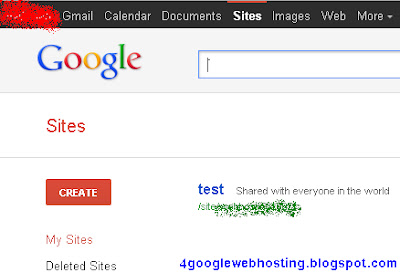 |
| google web hosting - 4googlewebhosting.blogspot.com |
2- Go to the more actions menu and chose the manage site.
 |
| google web hosting - 4googlewebhosting.blogspot.com |
3- Select from the menu side,Web Address.
 |
| google web hosting - 4googlewebhosting.blogspot.com |
4- Add your domain in the box and click Add.
 |
| google web hosting - 4googlewebhosting.blogspot.com |
Only !




